PDF-BatchStitch
From: $0.00
PDF-BatchStitch is the fast utility that combines multiple PDFs into one file, along with the option to set the number of copies for any of the PDFs.
PDF-BatchStitch is the fast utility that combines multiple PDFs into one file, along with the option to set the number of copies for any of the PDFs.
PDF-BatchStitch quickly combines many PDF files into one PDF.
Simply drag and drop your files onto the application window, or click the Add Files button to locate them in your file browser.

If you plan on printing double-sided, but want to ensure each file starts on the “top” side of the paper, be sure to click the Add blank sheet to the end of files with an odd number of pages checkbox.
![]()
Click Combine to save the file. A window will appear prompting you for the file name and location.
Credits & License
Credits
The PDF Batch Utilities were developed by Abraham Lee with input from Philip Rothman.
Yiyang Wang troubleshooted and updated the most recent version of applications to run on current operating systems.
License
The PDF Batch Utilities are free software but you can support development by naming your own price, either at the time you register to download the software, or later, via our donation area.
You can redistribute it and/or modify it under the terms of the GNU General Public License as published by the Free Software Foundation; either version 2 of the License, or (at your option) any later version.
More information
| Operating System | Mac, Windows |
|---|---|
| Platform |
1 review for PDF-BatchStitch
Add a review Cancel reply
Instructions
Set the number of copies per part, and re-order by using the Move Up and Move Down buttons.

If you plan on printing double-sided, but want to ensure each file starts on the “top” side of the paper, be sure to click the Add blank sheet to the end of files with an odd number of pages checkbox.
![]()
Click Combine to save the file. A window will appear prompting you for the file name and location.


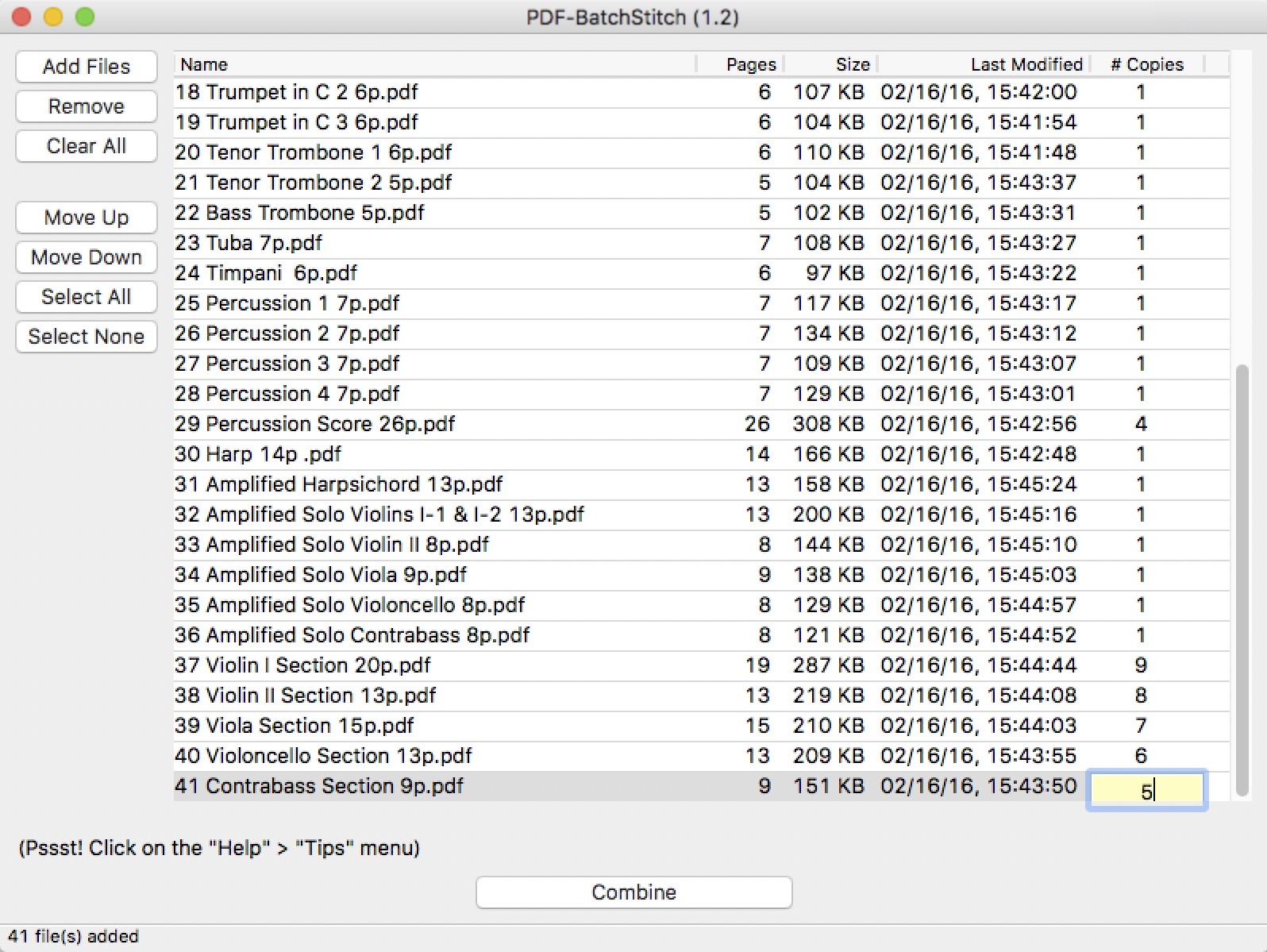








Stephen Bashforth (verified owner) –
This is a very useful app to bind several pdfs together. It is easy and intuitive to bind a full score and each separate part-score into one pdf – great if you wish to send one file out for review and/or upload to ArrangeMe.com.
Using the PDF-BatchScale to ensure all pdfs are of a consistent size, and then PDF-BatchStitch gets the music score you have created out to your client in next to no time.
Great work – and many thanks to Abraham Lee and Philip Rothman